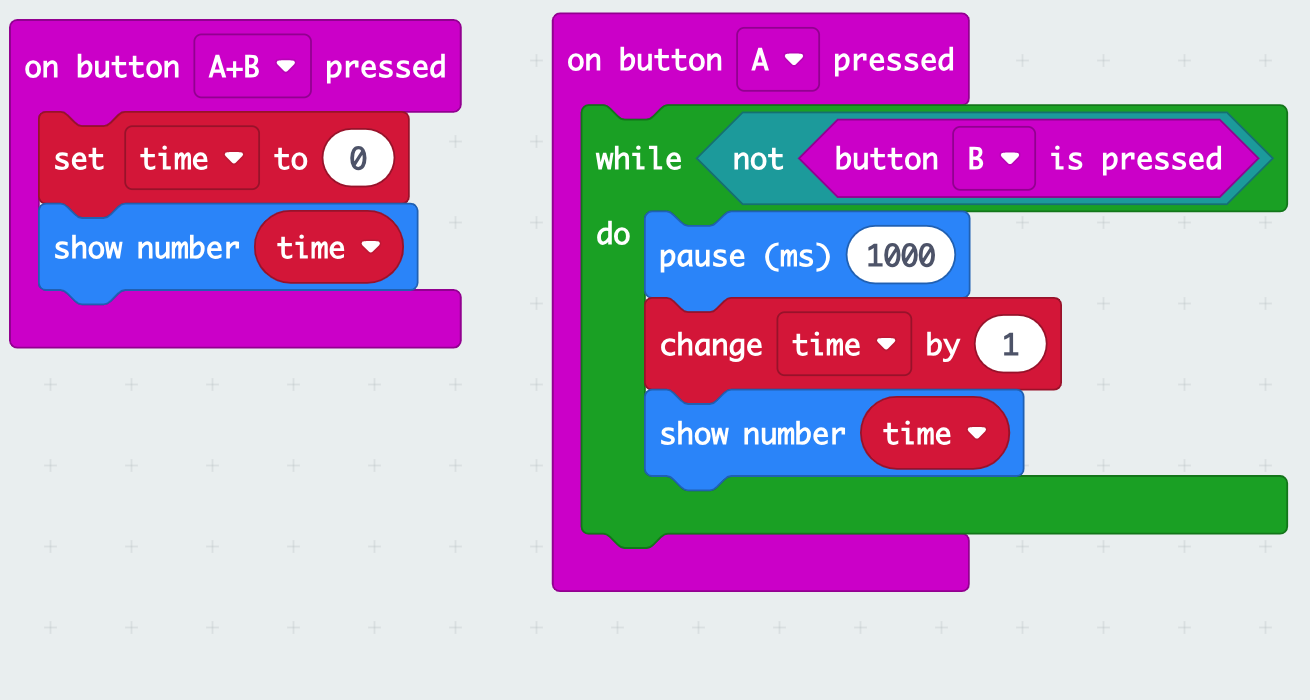# First Projects
Let's look at the MakeCode Editor (opens new window) to see how it works.
The first thing to notice is that the screen has three sections.
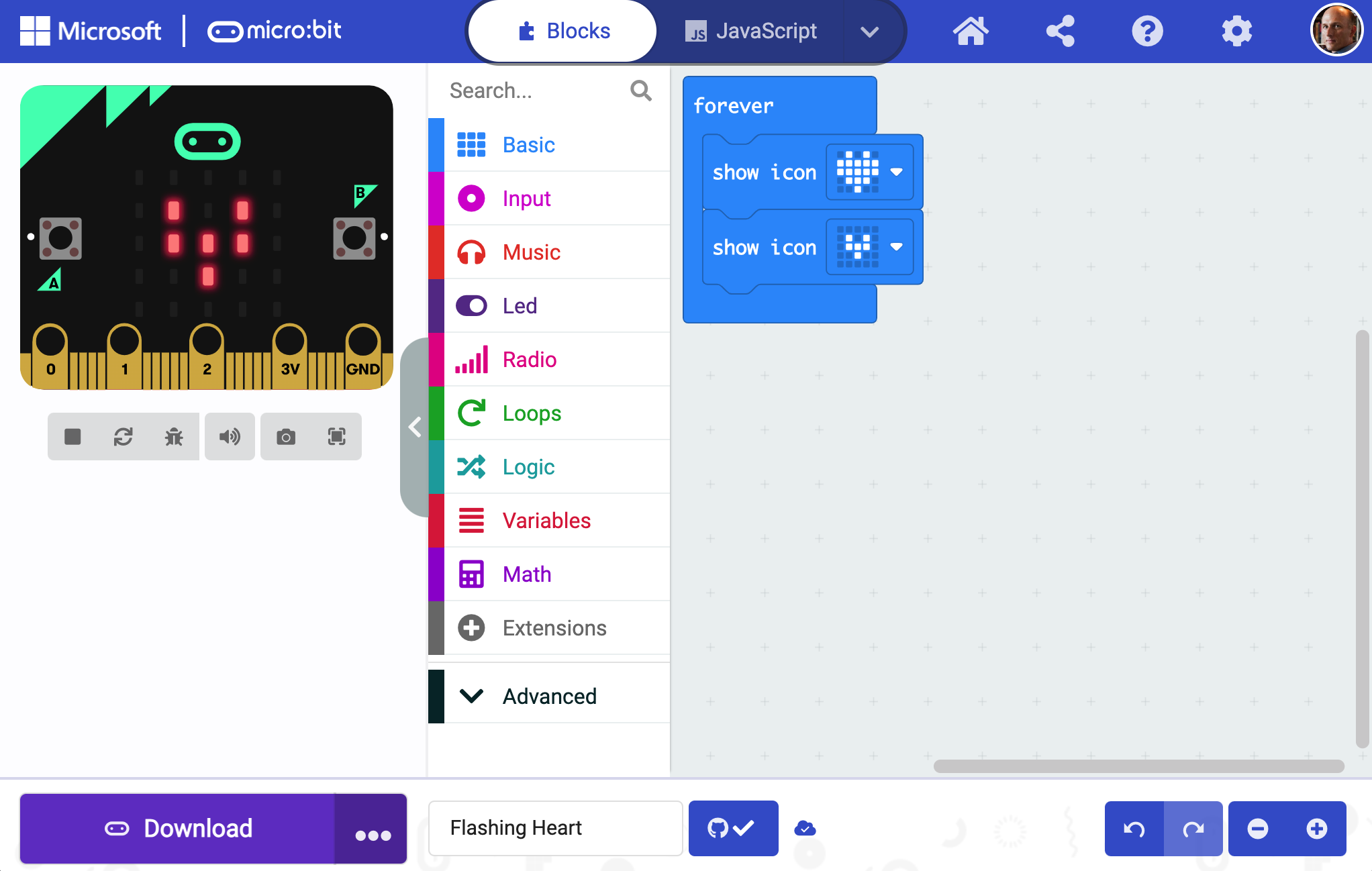
On the left, is an "Emulator", which shows what your microbit will do after you download the program to it.
In the middle, is the list of blocks. You can click on the block categories to get a list of blocks of that color, then drag the blocks into the program area.
On the right is the program area, where you will build your program out of blocks.
Open some of the block groups in the middle. For instance, click on the  button. Notice that all of the blocks are like puzzle pieces.
The shapes will tell you where you can fit one block to another, and the
colors will tell you what block group to click on.
button. Notice that all of the blocks are like puzzle pieces.
The shapes will tell you where you can fit one block to another, and the
colors will tell you what block group to click on.
# Happy Sad
Lets try to make a simple program that is like the flashing heart, but flashes happy and sad.
First, create a new project: Click on at the top of the
screen, then the purple "+ New Project" box.
After you have a new editor window. Look at the colors in the program below to find the right blocks, then drag them to the program area. Drag them to hook them up.
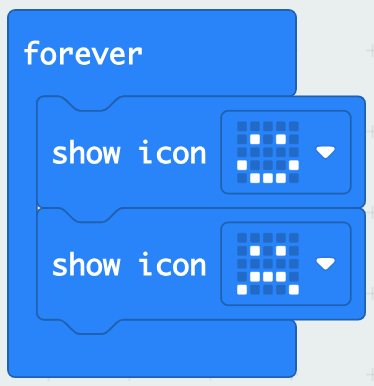
Once your program looks like the image above, look in the Emulator pane to see if there are happy and sad faces. If there are, click the purple "Download" button to download your program.
# Dice
Try this dice program next.
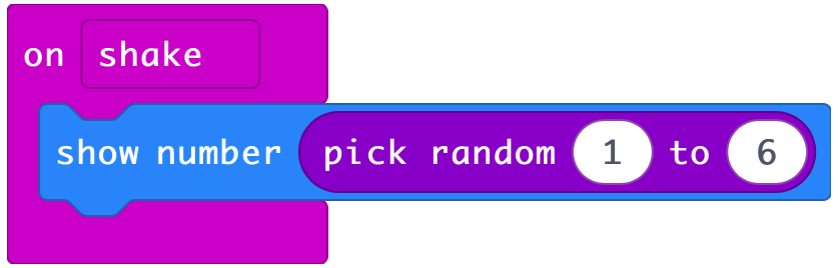
# Timer
This program works a bit like a stop watch. Read the program first and try to figure out how it will work. Then build it and try it out.