# Getting Started
To setup your microbit, you will need these things:
- A computer with a USB port and a web browser
- A Micro:bit
- A USB cable.
- ( For later ) a battery pack

Next, just plug in the USB cable to your computer:
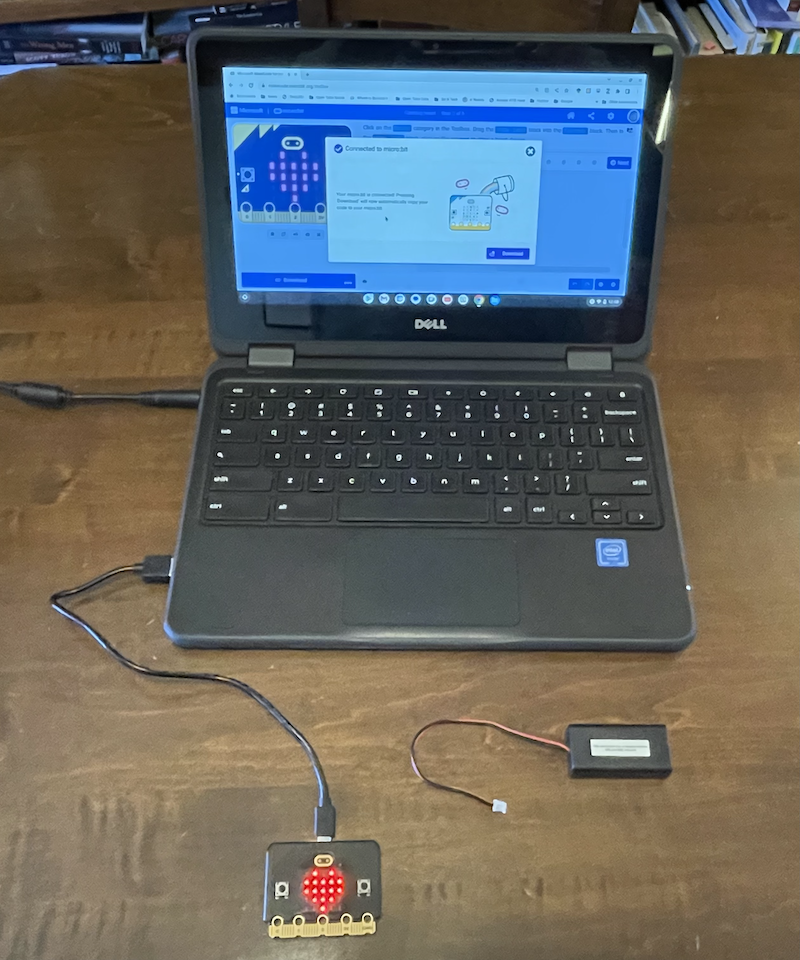
Then, visit the Micro:bit MakeCode project website: https://makecode.microbit.org (opens new window)
First, click on the button in the upper-right to create an account.
To Load your first program, click on the Import button, which looks like this:
In the import window, click on the middle box, "Import URL...."
Then, enter this URL:
https://github.com/League-Microbit/flashing-heart
You should see the Micro:bit editor screen, with a very simple program.
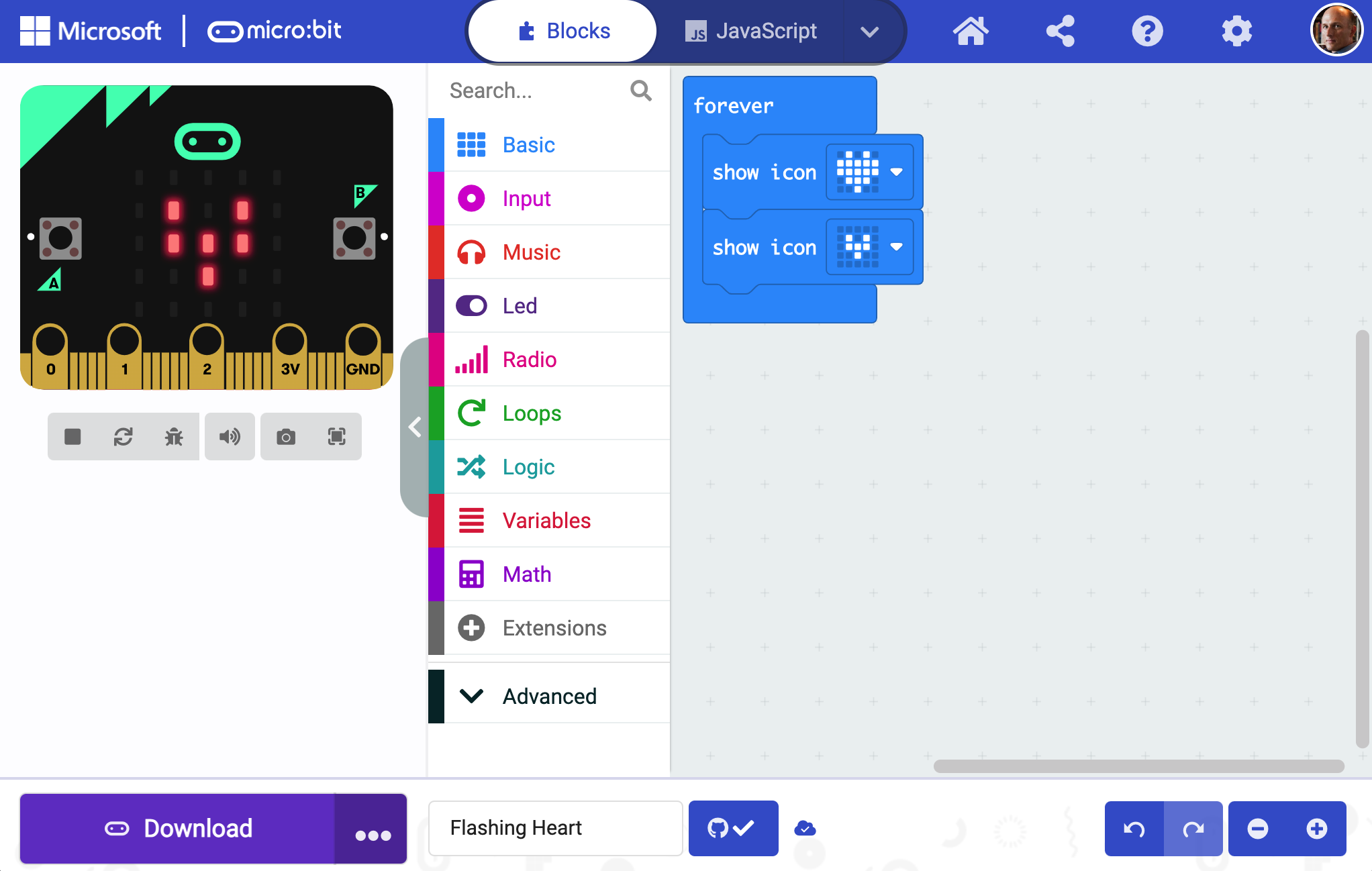
Now, click on the purple "Download" button at the bottom of the screen, and follow the instructions for downloading the program to your Micro:bit.
You should now see a flashing heart on your Micro:bit:
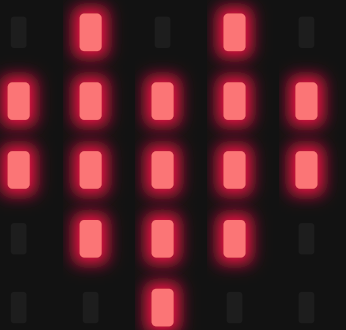
Congratulations! You have created your first Micro:bit program
# First Step
Let's see if you can figure out how to change your flashing heart into a flashing smile and frown.
